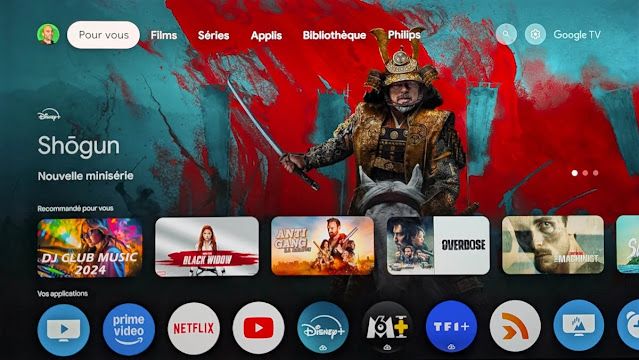Google TV: A Revolution in Entertainment Streaming
In today’s tech-driven world, entertainment consumption has transformed, becoming more diverse and accessible. Television streaming and smart devices now play a key role in daily life, and **Google TV** has emerged as a standout technology, redefining how users interact with their TV to access and enjoy content. This article takes an in-depth look at **Google TV**—its features, benefits, and why it has become one of the leading solutions in digital entertainment.
What is Google TV?
**Google TV** is a **smart TV operating system** created by Google, providing an interactive interface that consolidates various streaming platforms to deliver a smooth and flexible user experience. Often confused with **Android TV**, **Google TV** is actually an evolution of Android TV, with an upgraded interface that prioritizes content and easy access.
With **Google TV**, users can browse content across popular streaming services like **Netflix**, **Amazon Prime**, **Disney+**, and more—all from a single, unified platform. This makes it easier to find and enjoy your favorite content without switching between multiple apps.
How Google TV Works
**Google TV** works by **aggregating content from numerous streaming platforms** into one seamless interface. Instead of navigating between different apps, you can browse or search directly from the **Google TV** home screen. The platform leverages **AI** and **Machine Learning** to suggest personalized content based on your viewing preferences and history.
You can use Google TV on compatible devices such as **Chromecast with Google TV** or on smart TVs with Google TV built in. Once connected, you gain access to a vast library of TV shows, movies, live channels, and other apps.
Key Features of Google TV
**Google TV** has a host of features that enhance the viewing experience. Here are the highlights:
1. Unified Content Library
**Google TV** aggregates content from different services into a single library. Whether you subscribe to **Netflix**, **Hulu**, or others, all your favorite shows and movies are accessible in one place, simplifying the search and discovery process.
2. Personalized Recommendations
By leveraging AI, **Google TV** suggests content based on your viewing habits, so your home screen displays shows and movies tailored to your tastes.
3. Voice Control with Google Assistant
With **Google Assistant** integrated, you can use voice commands to navigate Google TV. Ask Google Assistant to play a specific movie, search for a show, or even control smart home devices—like lights and thermostats—while watching TV.
4. Smart Search Function
**Google TV**’s search capability is highly advanced. You can search by title, actor, or even mood and genre (e.g., “action” or “comedy”), and **Google TV** scans all available streaming services to provide the best matches.
5. Live TV Channel Support
**Google TV** includes live TV streaming through partnerships with providers like **YouTube TV** and **Sling TV**, giving you access to a more traditional TV experience alongside streaming services.
6. Parental Controls
**Google TV** offers robust parental controls, letting you create profiles for kids with content restrictions, ensuring they watch only age-appropriate shows. You can also set screen time limits for children.
7. Watchlist Feature
The **Watchlist** feature allows you to save shows and movies for later, so you can easily access them without searching again.
8. Multiple Profiles Support
Each household member can create their own Google TV profile, allowing them to receive personalized content recommendations. Profiles keep individual preferences and privacy intact.
9. Smart Device Integration
**Google TV** integrates seamlessly with other **smart home devices**. Through **Google Assistant**, you can control devices like lights and cameras directly from your TV.
10. Affordable Streaming Device
If your TV doesn’t come with **Google TV** built in, you can purchase **Chromecast with Google TV**—an affordable device that gives you full access to the **Google TV** interface.
Why Choose Google TV Over Other Platforms?
1. User-Friendly Interface
**Google TV**’s layout prioritizes content over apps, making it easier and more intuitive to navigate, leading to a more seamless experience.
2. Strong Integration with Google’s Ecosystem
If you use Google products like **Google Home** or **Google Assistant**, **Google TV** offers an ideal choice thanks to its easy integration with these devices.
3. Frequent Updates
Google regularly updates **Google TV** with new features and improvements, enhancing its functionality and keeping it up-to-date.
4. Extensive Content Library
With access to movies, TV shows, live channels, and sports, **Google TV** is perfect for the entire family, offering diverse content options.
5. Affordable Option
When compared to other streaming devices, **Chromecast with Google TV** offers excellent value for its price.
How to Set Up Google TV
Setting up **Google TV** is straightforward. Follow these steps:
1. **Connect the Device**: If using **Chromecast with Google TV**, plug it into your TV’s HDMI port.
2. **Power On Your TV**: Turn on your TV and select the HDMI input connected to **Chromecast with Google TV**.
3. **Set Up with the Google Home App**: Open the Google Home app on your smartphone to connect **Chromecast with Google TV** to your Wi-Fi and link your Google account.
**Google TV** has transformed digital entertainment by combining multiple streaming platforms into a single, user-friendly interface. With its many features, personalized recommendations, and smooth integration with smart home devices, **Google TV** stands out as one of the best streaming platforms available. For anyone seeking an efficient and intuitive way to access a wide range of content on their TV, **Google TV** is an excellent choice.